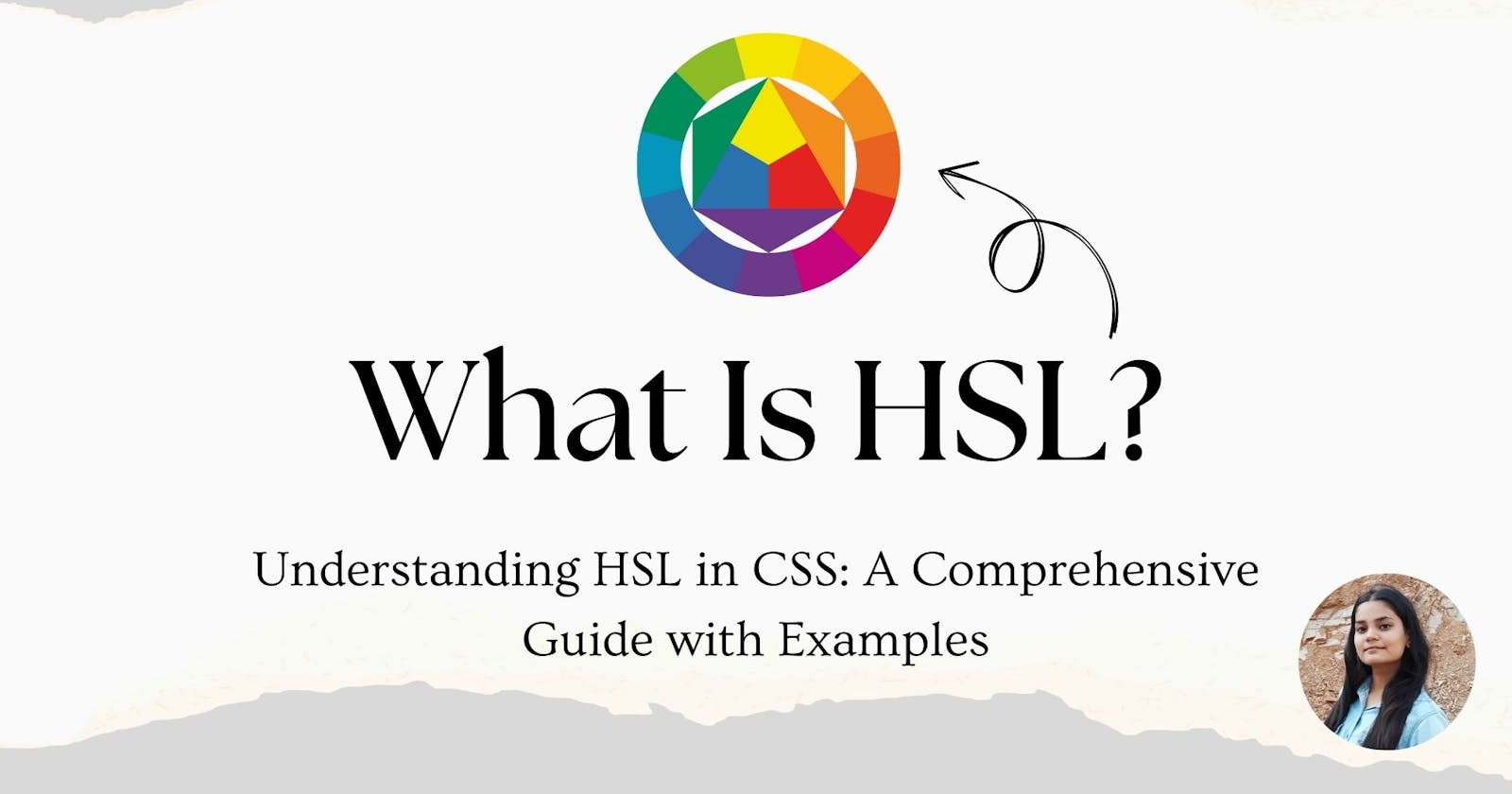Understanding HSL in CSS: A Comprehensive Guide with Examples
Demystifying Color with HSL in CSS: A Guide for Beginners
Introduction
In the world of web development, Cascading Style Sheets (CSS) play a crucial role in styling and designing web pages. While many developers are familiar with common color representations in CSS, such as hexadecimal or RGB values, HSL (Hue, Saturation, Lightness) offers an alternative approach to defining colors. In this blog post, we'll delve into the concept of HSL in CSS, explore its components, and learn how to effectively utilize them with detailed examples.
What is HSL?
HSL stands for Hue, Saturation, and Lightness. It is a color model that defines colors based on these three components. Understanding each component is key to mastering the use of HSL in CSS:
Hue (H): Represents the type of color, ranging from 0 to 360 degrees on the color wheel. It determines the base color, such as red, blue, or green.
Saturation (S): Refers to the intensity or purity of the color, ranging from 0% (grayscale) to 100% (fully saturated). A higher saturation value results in more vibrant colors, while lower values produce muted tones.
Lightness (L): Determines the brightness of the color, with values ranging from 0% (black) to 100% (white). Values in between represent various shades of the chosen hue.
Decoding HSL
Hue (0-360 degrees): Represents the actual color itself on a color wheel. 0° is red, 120° is green, 240° is blue, and so on.
Saturation (0% - 100%): Defines the intensity of the color. 0% saturation gives you a gray tone, while 100% is the full, vibrant color.
Lightness (0% - 100%): Controls how light or dark the color is. 0% is black, 100% is white, and values in between create shades and tints.
Using HSL in CSS
Now that we understand the components of HSL, let's explore how to use them in CSS to style elements on a webpage:
Basic Syntax: The syntax for defining a color in HSL format is as follows:
color: hsl(hue, saturation, lightness);Example 1: Applying a Solid Color:
.element { color: hsl(120, 100%, 50%); /* Green color with full saturation and medium lightness */ }Example 2: Creating Color Variations:
.element { background-color: hsl(0, 100%, 50%); /* Pure red */ color: hsl(240, 100%, 50%); /* Blue color with full saturation and medium lightness */ }Example 3: Adjusting Saturation and Lightness:
.element { background-color: hsl(200, 80%, 70%); /* Desaturated blue with increased lightness */ color: hsl(60, 100%, 20%); /* Dark yellow color with full saturation and reduced lightness */ }
Benefits of Using HSL
Intuitive Color Selection: HSL provides a more intuitive way to choose and manipulate colors, especially for designers familiar with the color wheel.
Easy Color Adjustments: By tweaking the saturation and lightness values, developers can quickly create variations of a base color without changing its hue.
Accessibility: HSL allows developers to ensure adequate color contrast for better accessibility compliance.
Bonus Tip: HSLA for Transparency
HSL also has a friend: HSLA. HSLA adds an alpha channel to define opacity, allowing you to create transparent colors. The syntax is similar:
/* hsla(hue, saturation%, lightness%, alpha) */
.semi-transparent {
background-color: hsla(240, 100%, 50%, 0.5); /* Light blue with 50% opacity */
}
Conclusion
In conclusion, HSL in CSS offers a flexible and intuitive approach to defining colors on web pages. By understanding the components of HSL and how to use them effectively, developers can enhance the visual appeal of their websites while maintaining accessibility standards. Experimenting with HSL opens up a world of possibilities for creative color combinations and designs, making it a valuable tool in the toolkit of any web developer.
To read more about tech, web development & open source, you can follow me on Hashnode and Twitter (@MadhuSaini22) and If this blog helped you in any way then you can sponsor my work and show love and support.
Thank you so much for reading! 👩💻